Upgrading to Windows 11 IoT Enterprise and Pro Editions
Since 1985, Microsoft has continuously developed and updated the Windows operating system to meet the changing needs of its users. From personal computers to large enterprise systems, Windows has evolved through key milestones, including the introduction of the Start menu and taskbar with Windows 95, the launch of its first industrial operating system, Windows Embedded Compact, in 1996, Windows 10 IoT Enterprise in 2015, and Windows 11 IoT as its most recent successor.
As support for Windows 10 phases out, it’s essential to understand the latest editions of Microsoft’s OS, including licensing costs and hardware requirements for upgrading to Windows 11. Being well-informed about these factors is crucial to ensure a smooth transition and to verify that your system can run the new OS effectively.
Our team of technical engineers is ready to help you design an Embedded System or Industrial PC capable of running Windows 11, providing guidance on selecting and integrating all essential components like memory, storage, and more. Built and engineered in the UK, we handle every step of the process—from installing, configuring, and testing Windows IoT Enterprise on your systems to pre-installing your software—ensuring they’re ready for immediate use upon delivery.
What is Windows 11 IoT Enterprise?
Windows 11 IoT Enterprise is Microsoft’s latest Windows operating system designed for Internet of Things (IoT) devices and embedded systems used in commercial and industrial environments. Built on the same core as Windows 11, Windows 11 IoT Enterprise provides a robust and secure platform tailored for devices that need long-term reliability, advanced security features, and integration with business applications.
Windows 11 IoT Enterprise is widely used across industries like retail, healthcare, manufacturing, and logistics, where devices must perform reliably in dedicated roles over extended periods. Microsoft’s latest OS provides a stable, secure, and manageable platform, combining the familiarity of Windows with the durability essential for IoT environments.
Here are some key features and uses of Windows 11 IoT Enterprise:
Full Windows Functionality with Enhanced Security
Windows 11 IoT Enterprise includes the full feature set of Windows but is designed to be secure and efficient for devices like kiosks, ATMs, point-of-sale (POS) terminals, medical equipment, and industrial controllers. Enhanced security features such as BitLocker encryption and Secure Boot ensure data protection and prevent unauthorized modifications to the device.
Lockdown and Device Control Features
Provides several device lockdown features, Windows 11 IoT Enterprise allows businesses to restrict device functionality to specific applications or use cases. For example, Assigned Access limits a device to a single app, ideal for dedicated devices like digital signage or POS systems. Unified Write Filter and Keyboard Filter protect the operating system by preventing unauthorized access to system settings and reducing the risk of tampering.
Flexible Deployment Options with Long-Term Support
Long-Term Servicing Channel (LTSC): Offers extended support for up to 10 years, with minimal updates, ideal for mission-critical devices that need stability over feature enhancements. With LTSC, embedded systems receive updates less frequently compared to the regular consumer versions of Windows, aside from security updates and patches that ensure the system is both stable and secure.
Remote Management and Deployment
With Mobile Device Management (MDM) and Windows Update for Business, Windows 11 IoT Enterprise allows businesses to manage devices remotely, deploy updates selectively, and monitor device health—essential for devices distributed across different locations or deployed in hard-to-access areas.
Support for Advanced Hardware and IoT Integration
Windows 11 IoT Enterprise supports a wide range of hardware options, including powerful CPUs, GPUs, and large memory capacities, allowing devices to handle complex tasks and AI workloads. It also integrates well with Microsoft Azure IoT and other cloud platforms, enabling data collection, analysis, and management at scale.
Windows 11 IoT Enterprise Hardware Requirements
Windows 11 IoT Enterprise has specific hardware requirements to ensure that devices run the operating system smoothly, securely, and are prepared for future updates. Meeting these recommended standards not only guarantees initial compatibility but also provides a solid foundation for ongoing support, as Microsoft continually enhances Windows 11 IoT Enterprise with new features, security updates, and performance improvements.
Microsoft’s preferred minimum requirements for Windows 11 IoT Enterprise are designed to ensure optimal performance and security for IoT devices. The recommended specifications include a 1 GHz or faster dual-core processor with 64-bit architecture, a minimum of 4 GB of RAM, and at least 64 GB of storage. For graphics, Microsoft advises a DirectX 12 compatible GPU or integrated graphics solution. Devices should have a display larger than 9 inches with at least a 720p resolution. Additionally, Microsoft recommends UEFI (Unified Extensible Firmware Interface) Secure Boot support and TPM (Trusted Platform Module) version 2.0 to enable advanced security features such as encryption and secure authentication. These preferred requirements align with Microsoft’s commitment to delivering enhanced performance, modern connectivity, and a secure, compliant environment for industrial and commercial IoT applications.
Windows 11 IoT Enterprise Licensing Structure
Microsoft categorizes its Windows licenses using an “EVH” structure with three pricing tiers: “Entry,” “Value,” and “High-End.” While all tiers offer identical features and support, each one is compatible with specific processor types, making it essential to confirm your device’s hardware compatibility before purchasing. In simple terms, “Entry” licenses suit base-level processors, “Value” licenses target mid-range processors, and “High-End” licenses are designed for high-performance processors.
When activating a Windows OS with a digital license, the system verifies the device’s hardware hash to confirm a legitimate and licensed installation. Each license includes a unique 25-character product key, linking it directly to the Windows OS. Unlike in the past, where Microsoft issued distinct product keys for each tier, today’s licenses include a universal product key for the OS. It’s up to the user to ensure that the chosen license tier aligns with their hardware specifications.
For a complete list of compatible processors, users can check the Technical Documents section on Microsoft’s website, or reach out to our technical team for further assistance. Here is a quick guide on the most common CPUs available among our range of embedded systems:
Windows 11 IoT Enterprise Entry
Intel: Atom, Intel Processor, Pentium, Celeron
AMD: R1xxxx, R23xx-R25xx, E1, E2, E-350, A4, A6, A9, G-Series, V10xx-V12xx, V20xx-V23xx, Athlon
All VIA
Target Devices: Low-cost, resource-constrained devices that perform single or limited tasks.
Windows 11 IoT Enterprise Value
Intel: Core i3, Core i5, Core M
Atom: C2750, C2730, C2550, C2530, C2350, C3338, C3958, S1260, S1240, S1220
Xeon: E3-1225, E3-1501M, E3-1501L, E-2124G, Xeon W-111xx, Xeon W-115xx, E-2324G
AMD: RX-Series, FX Models, A8, A10, A12, V13xx-V19xx, V24xx-V29xx, Ryzen 3, Ryzen 5, EPYC 3000, 3101, 3151
Qualcomm: Snapdragon 850, 7c, 7c Gen 2, 8c, 8cx, 8cx Gen 2, Microsoft SQ1, Microsoft Sq2
Target Devices: Mid-range devices with moderate performance requirements.
Windows 11 IoT Enterprise High-End
Intel: Core i7, Core i9, Xeon
AMD: Ryzen 7, Ryzen 9, EPYC 3000 and FX 7500, 9370, 9590 and 7600P
And all other supported CPUs not explicitly mentioned.
Target Devices: High-performance devices for demanding applications.
Windows 11 IoT Enterprise Certificate of Authorization (COA)
Windows 11 IoT Enterprise Certificate of Authorization (COA) stickers are an essential part of Microsoft’s licensing process for IoT devices running the Windows 11 IoT Enterprise operating system. These COA stickers serve as proof of authenticity and help verify that the Windows 11 IoT Enterprise software installed on a device is legitimate and authorized by Microsoft. Each sticker includes a unique product key associated with the license, which links the physical device to its software license, ensuring compliance with Microsoft’s licensing terms. Often placed on the exterior of the device, COA stickers provide a simple and secure method to verify licensing during installation, updates, or audits. For businesses deploying IoT devices at scale, COA stickers also offer an efficient way to manage and track device licensing across their network, ensuring they stay within legal usage parameters and maintain a secure, compliant IoT infrastructure.
Note: Microsoft may update the sticker design from time to time. For any changes, please refer to the latest version.
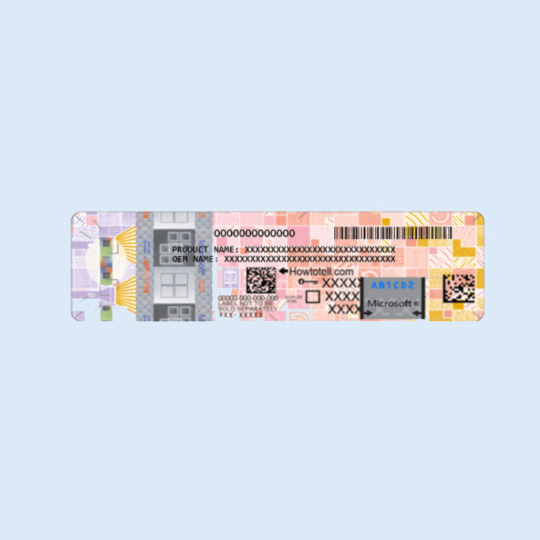
PKEA (Product Key Application)
- Single activation key per device (one-to-one key).
- Each device is assigned a unique key printed on an authorization sticker.
- A distinct 5x5 product key must be applied to every device manufactured.
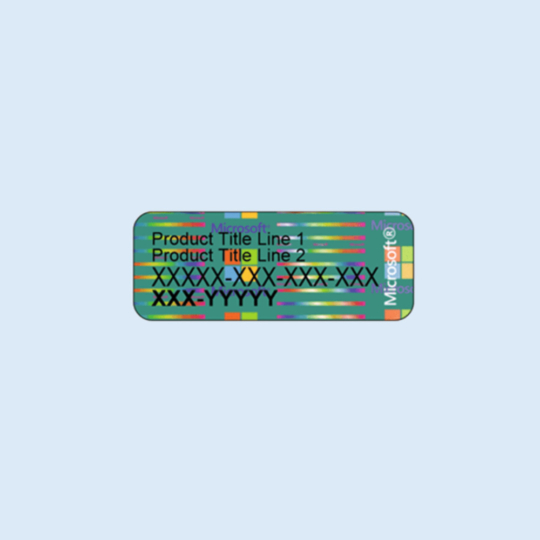
ePKEA (Embedded Product Key Application)
- Multiple activation keys, one key for many devices (one-to-many keys), known as a Company Key.
- Customers are required to sign a CLA (Customer License Agreement) before purchasing Windows IoT products. After signing the CLA, they can request a set of their own activation keys, allowing them to activate multiple devices, making large-scale deployments easier. The customer must provide the key and email Microsoft to request it.
Important: The legal authorization of the device is based on the COA certificate, not the key itself. So even with ePKEA, you must still purchase licenses for every device using the OS.
Windows 11 Pro for Deploying a Small Fleet of Embedded Systems
Windows 11 Pro is tailored for individual users, small businesses, or professional environments rather than large-scale enterprise operations. This edition is ideal for single-system setups, making it a good choice over the IoT Enterprise 2024 LTSC edition for users who don’t require extensive device management capabilities. Unlike Windows Home, Windows 11 Pro allows users to host remote desktop sessions, a crucial feature for those who need secure remote access to their main PC or require remote support. This remote capability makes Windows 11 Pro particularly suitable for professionals who may work in multiple locations or require flexibility in accessing their primary system.
In terms of functionality, Windows 11 Pro includes advanced tools like Hyper-V and Windows Sandbox, which are not supported on the Home edition. Hyper-V enables users to create and manage virtual machines, allowing developers and IT professionals to test software in isolated environments. Windows Sandbox provides a secure, temporary environment for testing untrusted applications without risking the host system; any data or files created in the Sandbox are deleted upon closing, which is invaluable for users needing a safe testing space.
When it comes to security, Windows 11 Pro offers significant enhancements over the Home edition, including BitLocker encryption and Windows Information Protection (WIP). BitLocker encrypts the entire drive, safeguarding sensitive data from unauthorized access—especially useful for users with laptops that might be vulnerable to theft. Windows Information Protection (WIP) allows administrators to manage data sharing policies, ensuring that sensitive company information cannot be forwarded or shared outside authorized channels. These features provide strong security benefits for both individual users managing confidential data and small businesses needing to secure sensitive information effectively.
Additionally, Windows 11 Pro includes several business management and deployment tools that cater to small and mid-sized businesses. Key features include:
- Mobile Device Management (MDM): Enables remote configuration and policy management for devices, allowing businesses to easily oversee a small fleet of devices without the complexity of enterprise-grade tools.
- Windows Update for Business: Offers control over update timing and installation, allowing administrators to defer updates until they are tested or during off-peak hours, reducing operational disruption.
- Enterprise State Roaming: Syncs user settings across devices using Azure Active Directory, providing a seamless experience for users who switch between multiple Windows devices.
- Assigned Access: Lets administrators configure devices to run only a single, designated app, ideal for devices like kiosks or point-of-sale systems that should be limited to specific functions.
Windows 11 Pro also addresses certain performance limitations present in Windows Home regarding hardware capacity. Windows 11 Pro supports more memory, additional CPU cores, and higher storage thresholds, enabling faster processing and greater storage options. This expanded hardware support is beneficial for users working in data-heavy fields like video editing, graphic design, and data analysis, as it allows their systems to scale with their workload and adapt to increasing demands.
Need Help Upgrading to Windows 11?
Tell us about your application and a member of the team will get right back to you.
