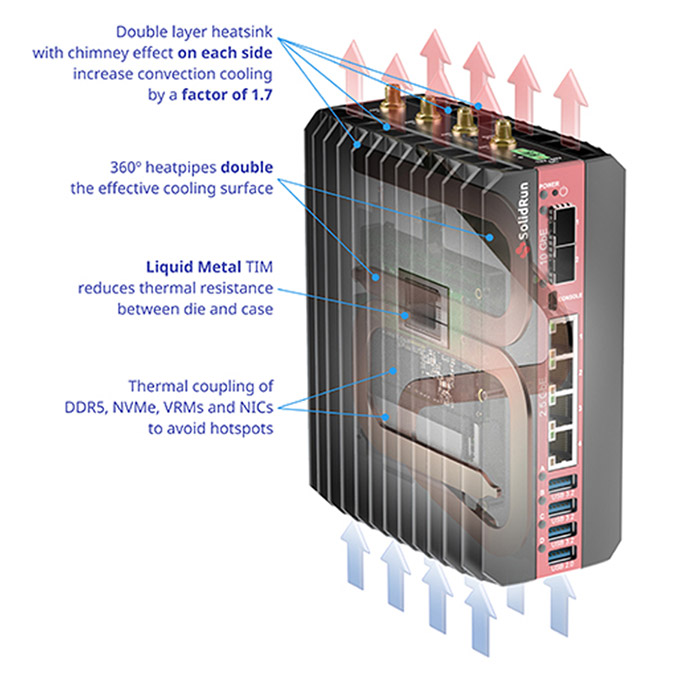How Does a Fanless PC Work?
Learn about the innovative design strategies behind fanless PCs for advanced thermal management, showcasing how passive cooling ensures reliable, maintenance-free performance in even the most demanding edge applications.
If you’re familiar with how a typical fanned computer stays cool, you’re already halfway to understanding the cooling magic behind a fanless PC. While traditional PCs rely on fans to move air across heat-generating components, fanless PCs achieve the same goal using passive cooling through natural convection or conduction techniques. Our fanless computers are also often designed without vents, a crucial feature for contaminated environments. In many industrial settings, the air is filled with dust, debris, and other contaminants that can infiltrate traditional PCs, damaging sensitive circuits and reducing reliability. By sealing the chassis completely and relying on passive cooling methods such as natural convection or conduction, our fanless PCs remain protected from environmental hazards, ensuring long-term performance and durability even in the harshest conditions. By integrating advanced cooling technologies and sealing the chassis, fanless PCs ensure consistent performance at the edge with little to no maintenance, eliminating common points of failure in embedded and industrial applications.
Passive cooling is a method of dissipating heat without the use of fans or other active components. This approach is at the core of fanless PCs, which are designed to operate silently and reliably by eliminating moving parts. Unlike traditional actively cooled computers that rely on fans to move air over a CPU, GPU, and even high-speed NVMe SSDs, a fanless computer utilises a solid-state design with advanced thermal management strategies to ensure effective cooling. Central to this process are heatsinks, which play a crucial role in transferring heat away from the computer’s internal components, using thermal paste or thermal pads to ensure efficient thermal conductivity. The heatsink absorbs the heat produced during operation and then transfers it to the chassis of the fanless PC. The chassis of a fanless computer is designed to function as an extended heatsink, made primarily from thermally conductive aluminium. For high-performance computing applications, copper heat pipes are frequently integrated into the chassis walls to enhance heat transfer and distribute heat more effectively. The aluminium chassis typically features fins or ridges, which increase surface area and promote heat dissipation through natural convection.
The above industrial fanless PC employs several advanced passive cooling techniques, including a double-layer heatsink with a chimney effect, double-sided copper heat pipes, and liquid metal thermal interface for its high-performance components, such as the 45W AMD Ryzen CPU, DDR5 memory, NVMe SSD, and network interface card, to prevent hotspots. This design achieves a 1.7x improvement in convection cooling, ensuring reliable performance even under heavy workloads.
How Fanless Cooling Works and Where the Heat Goes
Depending on the application, you can choose a fanless PC with a finned heatsink for natural convection, ideal for open-air setups, or a fanless PC with a flat heatsink designed for conduction cooling, which efficiently transfers heat to the outside of external cabinet or enclosure. Both options ensure effective heat dissipation tailored to specific embedded and industrial environments.

Natural Convection
Natural convection relies on the principle that hot air rises. Heat generated by internal components is transferred to the chassis, which often features fins or ridges to increase surface area. As the chassis heats up, it creates an upward flow of air, carrying heat away from the fanless PC. Vertical installation further enhances this process by maximizing airflow over the chassis surfaces, making natural convection an effective and maintenance-free cooling method.

Conduction Cooling
Conduction cooling works by transferring heat directly from components to external surfaces. The same principle applies where the CPU is mated to a flat heatsinks using thermal paste or pads, forming a thermal bridge. Once the heat is conducted to the chassis, the fanless computer can then be mounted to the cabinet wall, where it dissipates heat into the surrounding environment. This method is particularly useful in sealed enclosures, ensuring reliable cooling even in environments with limited airflow.
Common Mistakes to Avoid When Installing Fanless Computers
When installing a fanless PC, it’s essential to address potential issues that could affect cooling performance. We have created a more in-depth guide to help show our customers how to install a fanless PC, maximize the effectiveness of passive cooling, and ensure reliable operation in austere environments.
Obstructing Airflow
One common mistake is placing objects on top of a fanless PC. Even something as simple as a sheet of paper can trap heat on the chassis surface, preventing proper dissipation. For fanless computers, the external case often acts as a heat sink, relying on direct exposure to air for cooling via natural convection. Blocking this airflow can lead to overheating and reduced performance. Always ensure the system is kept clear of obstructions to maintain optimal cooling.
Operating in Confined Spaces
Fanless PCs need adequate air circulation to dissipate heat effectively. Installing these systems in confined spaces, such as enclosed cabinets or poorly ventilated areas, can cause heat to build up around the chassis. This not only limits cooling but will cause the computer to throttle performance and also risks damaging internal components over time. Ensure the surrounding environment allows for free airflow or, where possible, use a conduction cooled fanless computer designed for confined, sealed, and waterproof enclosures.
Have Further Questions About Fanless Computers?
Tell us about your application and a member of our team will get right back to you.